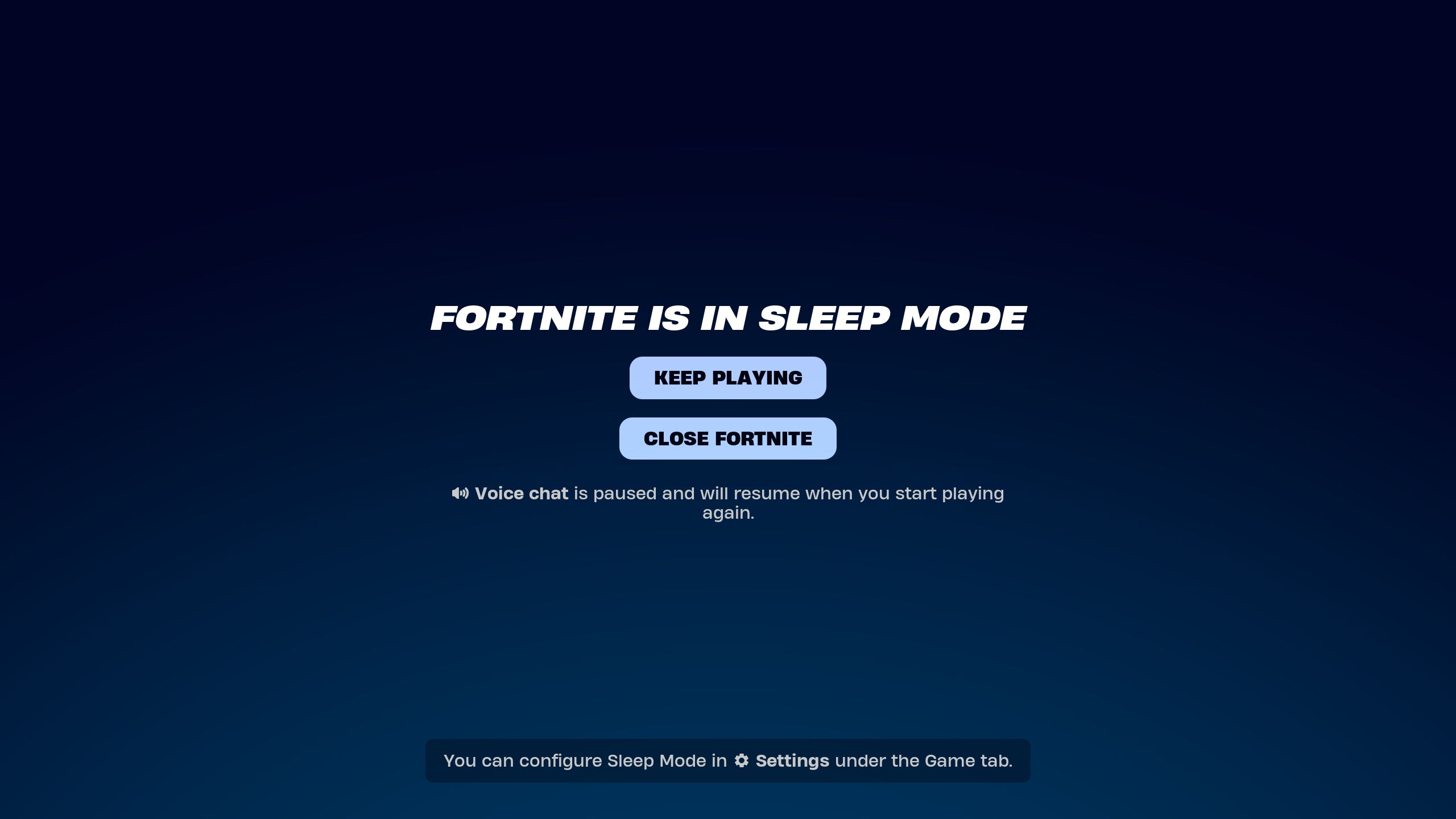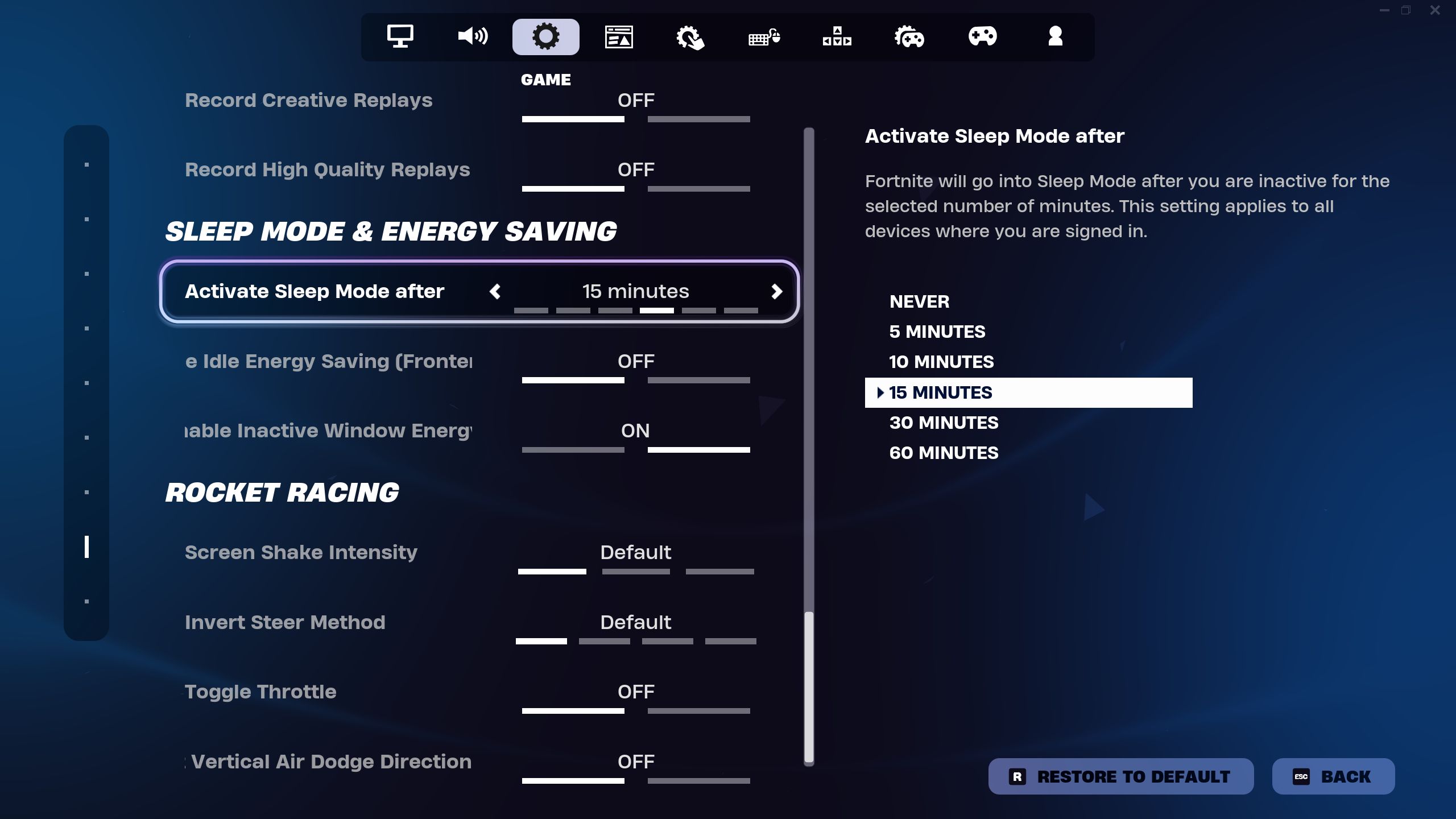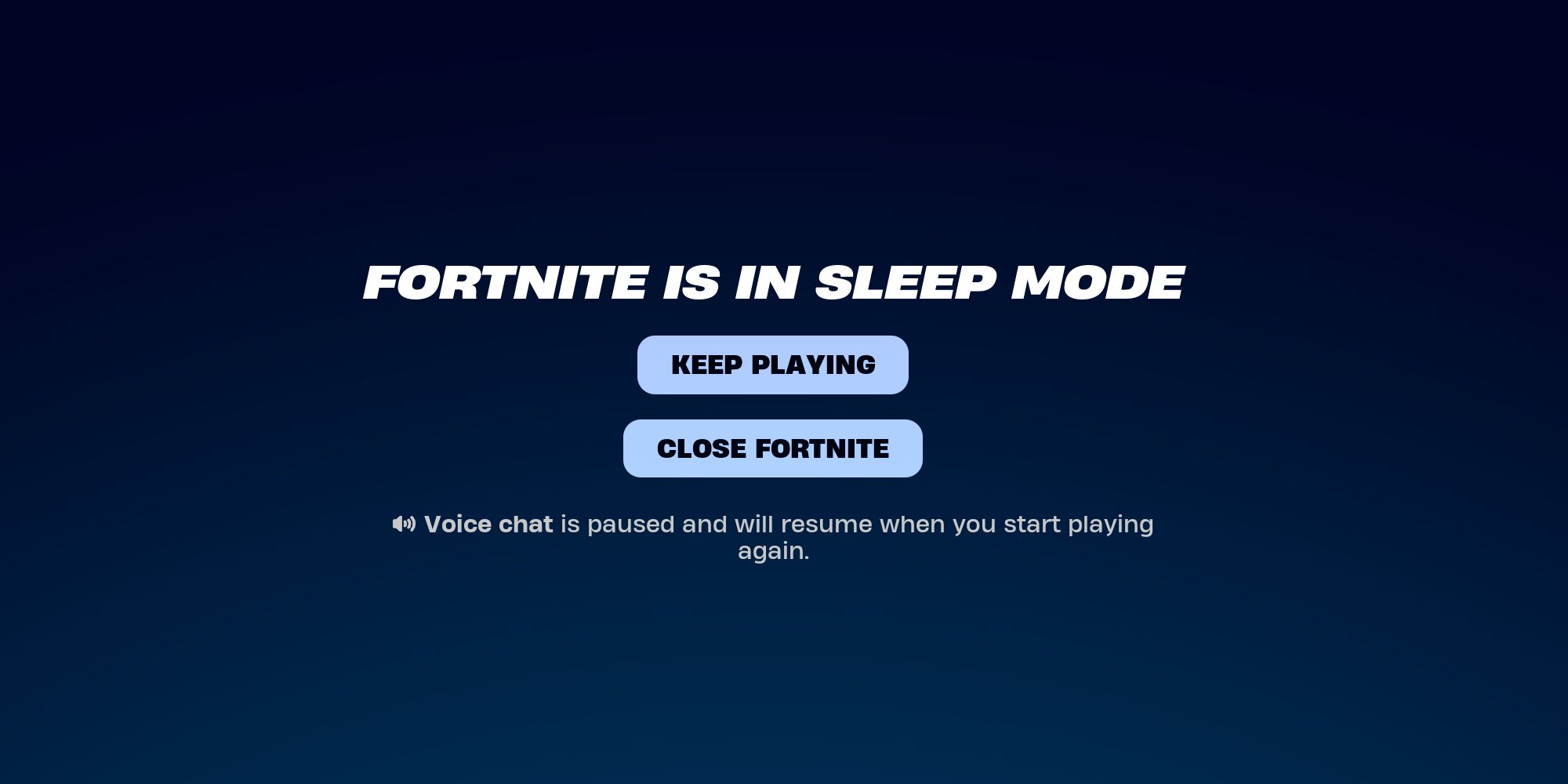
During a long session of FortniteOne of the best things gamers can do for their health is to step away from the screen for a bit. Whether it's just to grab a glass of water or even to step outside for a few minutes, breaks are healthy. Use Fortnite In new sleep mode, players can let everyone know they're stepping away and save some energy in the process.
Fortnite Parental controls received some useful new tools in the latest update, and Sleep Mode is part of that toolkit. With Sleep Mode active, the game will automatically adjust certain settings when players are away from their keyboards or controllers, tweaking social features such as voice chat and status.
What is Sleep Mode in Fortnite?
Change your account status and save some energy
According to Epic GamesSleep mode switches automatically once it detects no controller, keyboard or mouse input for 15 minutes. With sleep mode on, Voice Chat, the new Time Limits parental control feature and Time Reports are all paused. Players whose game is in sleep mode will also appear as Away in their friends list. The other members of a party with someone in sleep mode can continue playing without them.
If players enter sleep mode while matchmaking, the matchmaking process will be canceled.
Once they return, players can select the Keep Playing option to resume their activities. Essentially, Sleep Mode is a useful option for keeping parties together, allowing some players to land in the season's best landing spots and score Victory Royales, while others take much-needed breaks. This should also lead to the Fortnite Application uses less energy, since the game is effectively on standby.
Related
Players can also enter sleep mode manually on PC by selecting Exit in the game menu and selecting the Sleep Mode option.
How to turn off the sleep mode
Change the sleep mode timer or switch it off completely
Sleep mode is under the player's control, so the 15-minute timer can be adjusted or switched off completely. To tweak Sleep Mode, go into the Settings menu and select the Game tab. By scrolling down, players should be able to find a section of the menu called "Sleep Mode and Energy Saving" where all of the sleep mode settings can be changed.
The Game tab is the gear icon that is third from the left in the Settings menu, as shown in the image above.
Players have the option to set the sleep mode timer for anywhere between five minutes to a full hour, or to turn it off completely. While sleep mode isn't exactly a big headline feature for a Fortnite Update, it's still a useful tool to have for anyone who likes fine-tuned control over their games.
Source: Epic Games