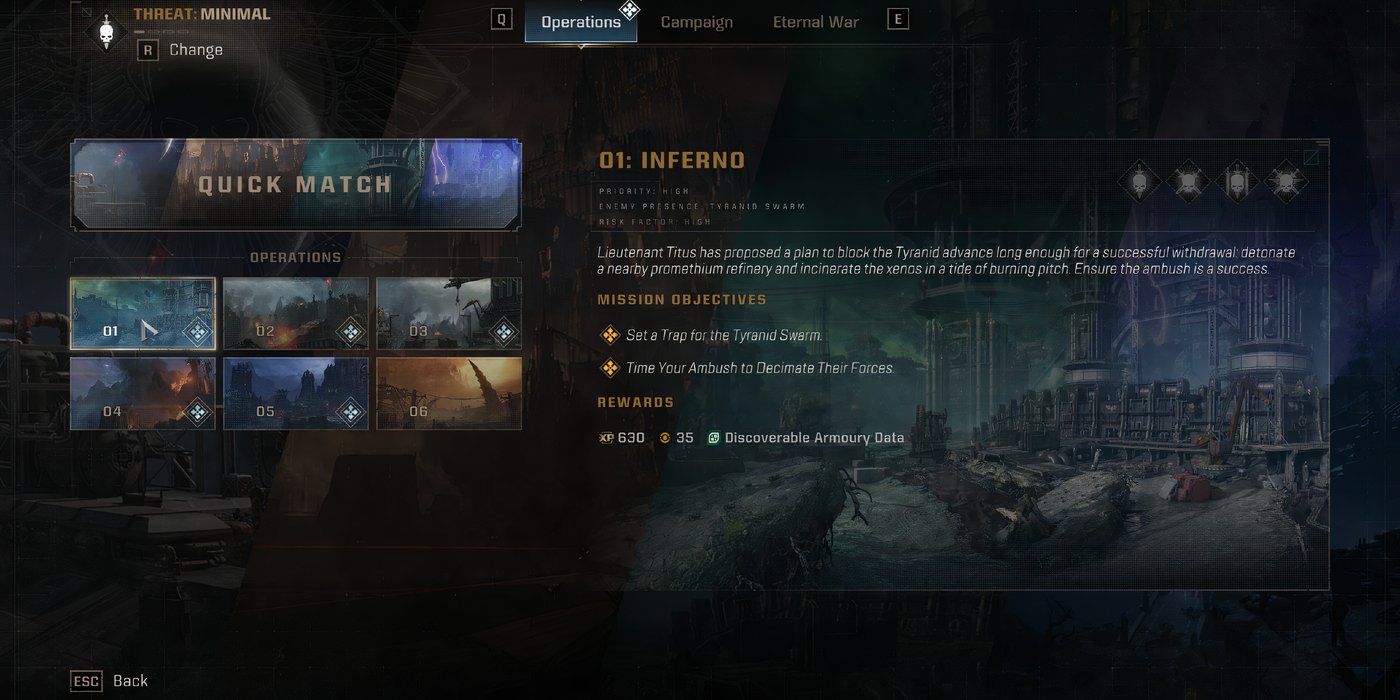One advantage of modern gaming is the ability to play multiplayer with friends or strangers worldwide. Go in Warhammer 40K Space Marine 2Many may not realize that the game has a multiplayer feature because it wasn't there from the beginning. Instead, players must unlock the multiplayer feature to be able to play with others. Fortunately, once unlocked, players can Choose between two multiplayer modes: a PVE mode called Operations and a PVP mode called Endless War.
Many players want to jump right in and be able to play with others, and some may feel discouraged when first going into the game and not being able to do so. Also, some may not realize that there is a multiplayer mode because it is not immediately available. Players should not let that turn them away from Warhammer 40K Space Marine 2 Because once the multiplayer mode is unlocked, it's a lot of fun Exterminating aliens with friends.
How to access multiplayer mode in Space Marine 2
Complete the tutorial to unlock more modes
Before the multiplayer mode is available to players, The tutorial mission must be completed. This tutorial takes time and effort to finish, but it's worth sticking around and learning the ins and outs of Space Marine 2 - Especially if you are not familiar with the previous game. However, if you're itching to play with your friends, you can Skip the tutorial in the pause menu And go straight to the action.
Related
If you choose to take on the tutorial mission, you can do so by starting a new game and following the story and missions. Once finished, you will need to Talk to the captain In the Space Marine Battle Barge. Take the elevator down and go to the Battle map terminalWho can find himself facing the blue ship. Interact with the terminal to access the menu with multiplayer modes. You can also continue to play solo in the campaign mode.
Inviting friends? Select the Edit Squad menu and invite up to two friends using the button in the top right corner. No worries about what system your friends are playing on, because crossplay is enabled. Just invite them with the randomly generated invite code.
Operations vs. End of war
The difference between the two multiplayer modes
There are three modes to choose from in the menu accessed in the battle map terminal: Campaign, Operations and End War. The campaign is pretty self-explanatory, as most games have this mode where a storyline is followed. however, Space Marine 2 Has two other modes that invest heavily in multiplayer.
Operation is a PVE mode which pits players against the environment. In other words, players will Go against AI opponents. In Operations, you and your team will work to complete difficult objectives, participate in combat, level up classes and hunt for loot. You can choose from six operations missions, all with different objectives.
If you'd better Go against other playersThen Endless War is the game mode for you. Players will be divided into two different teams: the Loyalists and the Chaos Space Marines. The team size is capped at three, so it will be you and two others on one team versus three strangers on the other team.
Choose your mode wisely. Fight against a Tyranid invasion in the campaign mode, complete co-op missions in PvE or fight against others in PVP. Regardless of your chosen mode, you will definitely have a good time playing Warhammer 40K Space Marine 2.
Video Credit: The Co-op Bros/YouTube