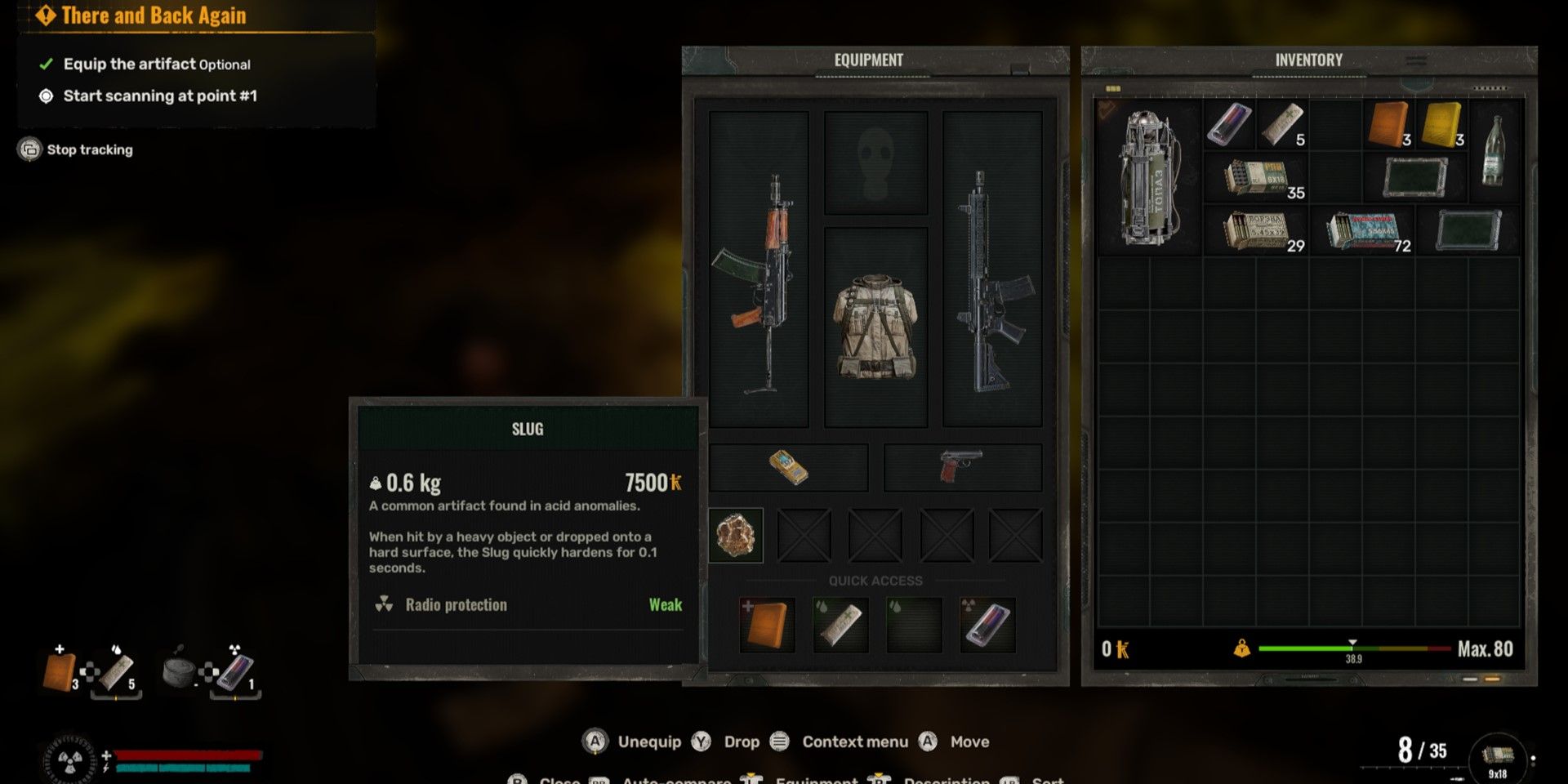Detectors are an important item Stalker 2: Heart of Chornobylbut even with the short tutorial on them, it can be confusing as to how you should use them. You will have to learn to interpret beeps and discover how the game wants you to use them. However, once mastered, you will be able to use detectors to find any artifacts in the game you want.
While the launch of Stalker 2 It has bugs, it's still a fun game to play. Players can expect to see a range of new features and a huge amount of characters and interactions on the new stage. Some of these new features include just like adapt and survive in the Zonewhich will be an important part of why you want to use your Detector.
How to use a detector in Stalker 2
Interpreting Beeping Noises
Using a Detector will be something you will have to do as soon as you exit the sewer tunnels as the game begins to introduce new features in Stalker 2 for you. However, although the game vaguely provides some instructions, figuring it out can be a bit confusing. It still took me a while to understand how to put the Detector away once again after I finished using it. However, before you do that, you'll first want to equip it using the radial menu and selecting the Detector.
Once you pull it, it will start to beep and display a flashing light. The blinking and beeping must be synchronized, and the faster it is, the closer you are to an artifact. When it gets to the point where it looks and sounds like one big, long beep, as opposed to lots of tiny beeps, you're probably too close. Look around and try to move a little in each direction if the artifact does not appear.
If you are using a controller and have feedback turned on, the controller will also vibrate, giving you an auditory, visual and physical cue about where the artifact might be. Try using this method if you have trouble locating it by sound alone.
The artifact will make a noise when it is revealed, but it can still be quite difficult to see. If you're walking at night, it can be even more difficult. To search for something with a very light glow and fairly low to the ground. Once you see him, approach him and choose to interact with him.
When you're done, you can usually use the radial menu to select something that requires both hands save the Detector, which is the way that has been most effective for me. Otherwise, you may have to play around with the same button you use to equip and holster it, as I found it quite fiddly.
What to do with artifacts once you get them
How to equip and what they do
Interacting with the artifact will place it in your inventory. From there, you can open the inventory, select the artifact, and drag it to one of the square slots on the loading screen. It should tell you what it will do for you. For example, the first one you pick up says this offers protection against “weak” radiation.
They also often offer other bonuses, such as giving you a resistance boost or damage reduction. The better your armor, the more of them you can equip at once. If you find some that you already have or don't like, they also tend to sell for at least 7,500 couponsmaking it easier to get some quick cash.
To find more artifacts, use your Detector when you come across anomalies in the Zone anywhere on your map Stalker 2. There is usually some kind of artifact in the anomaly, and you will be able to find it and equip it or sell it. Additionally, you can sometimes earn them from missions. For example, at the beginning of the game, your Decision to help Squint or not can also earn you an Artifactdepending on whether you give it back to him or not.
Future Anomalies may not be as easy to use on your Detector as in the tutorial as Multiple anomalies may be affecting the Detector at the same time. Fortunately, you can get better detectors as the game progresses, allowing you to find more artifacts, and often better ones, too. This is a difficult game, so the more help you can get, the better, which is why finding artifacts with the Detector is so important in the game. Stalker 2: Heart of Chornobyl.