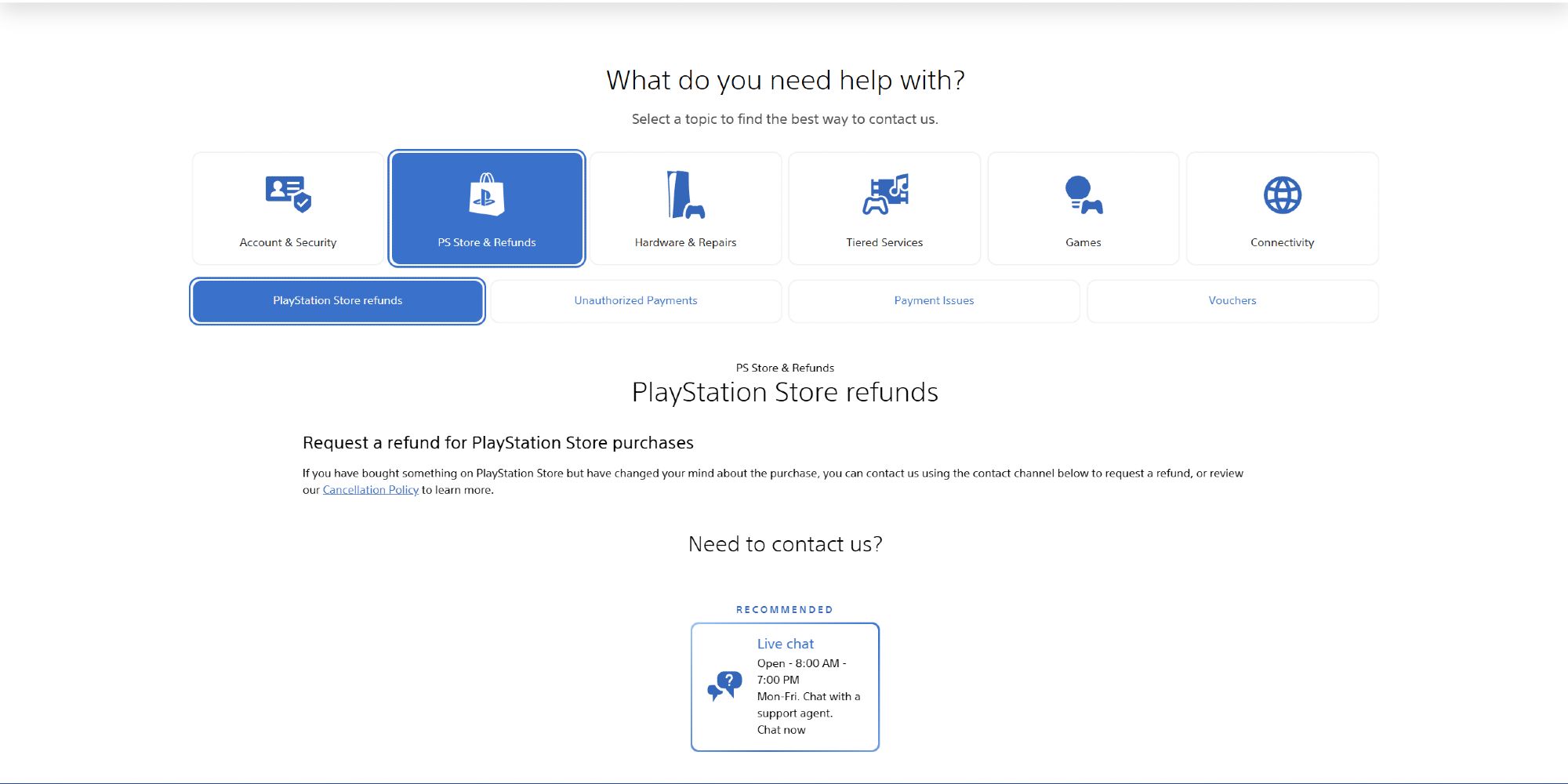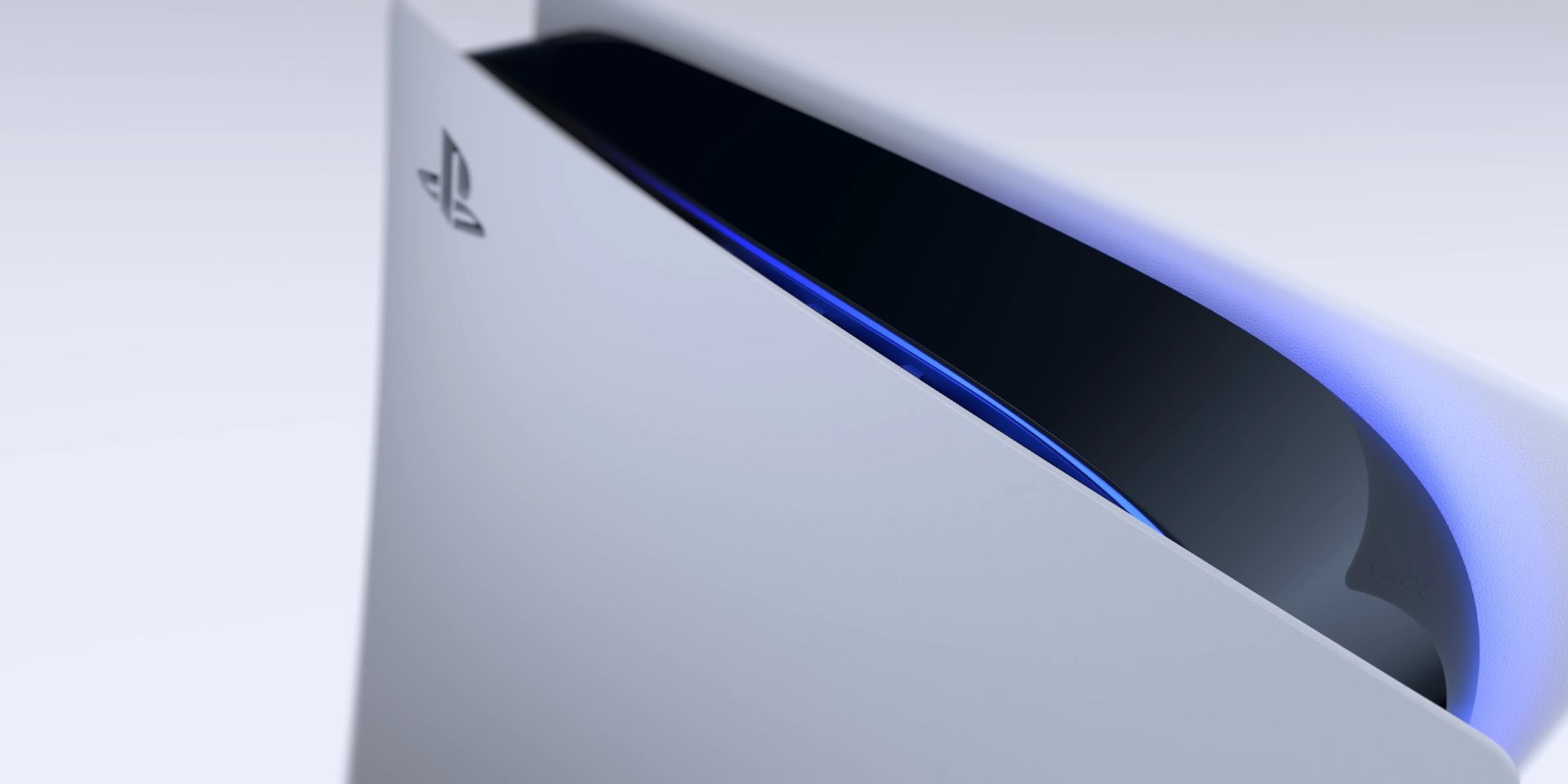
The PlayStation Store has a massive and ever-growing library of excellent PlayStation 5 Games, but not every purchase is as expected. Fortunately for anyone experiencing buyer's remorse, limited refunds are available for PlayStation Store purchases including games, DLC, subscriptions and preorders. However, several criteria must be met for players to be eligible for a refund.
The PlayStation 5 has some must-play games, but not all of them will be worth the money. Fortunately, the refund process has been improved and simplified in recent years, and involves Placing a refund request with PlayStation Support. However, purchases must be eligible for refunds, which you can read about below.
How to refund games on PlayStation 5
The criteria for refunds, the process and more
Players are encouraged to check whether their purchases are eligible for a refund before placing any requests with PlayStation Support. Games, DLC, preorders and subscriptions are all available, but subject to different requirements.
|
Content type |
Requirements |
|---|---|
|
Games and Downloadable Content (DLC) |
|
|
In-game consumable items (Fortnite v-back, Overwatch 2 coins etc.) |
|
|
Subscriptions (PlayStation Plus etc.) |
|
|
Preorders (more than 14 days before the release date) |
|
|
Preorders (less than 14 days before the release date) |
|
Unfortunately, the requirements are fairly restrictive. In my experience, it's usually worth contacting PlayStation Support for refund requests even if they don't meet the strict requirements listed above. PlayStation Support agents may be a bit more lenient for players making their first refund requests.
No refunds are available for wallet top-ups, online ID change fees or voucher codes.
To make a refund request, go to the PlayStation Support websiteSelect "PS Store & Refunds" And then "PlayStation Store Refunds". Players can then chat with a support agent to make a request, during regular business hours.
Compared to other platforms such as Steam, the refund policy of the PlayStation Store is surprisingly strict. Anyone hoping to play a couple of hours of this year's best PS5 games before asking for a refund will be disappointed. However, it is worth noting that physical copies of many PlayStation 5 Games are still available, and trade-ins or refunds from physical retailers may be a better way to get money back.
Source: PlayStation Support