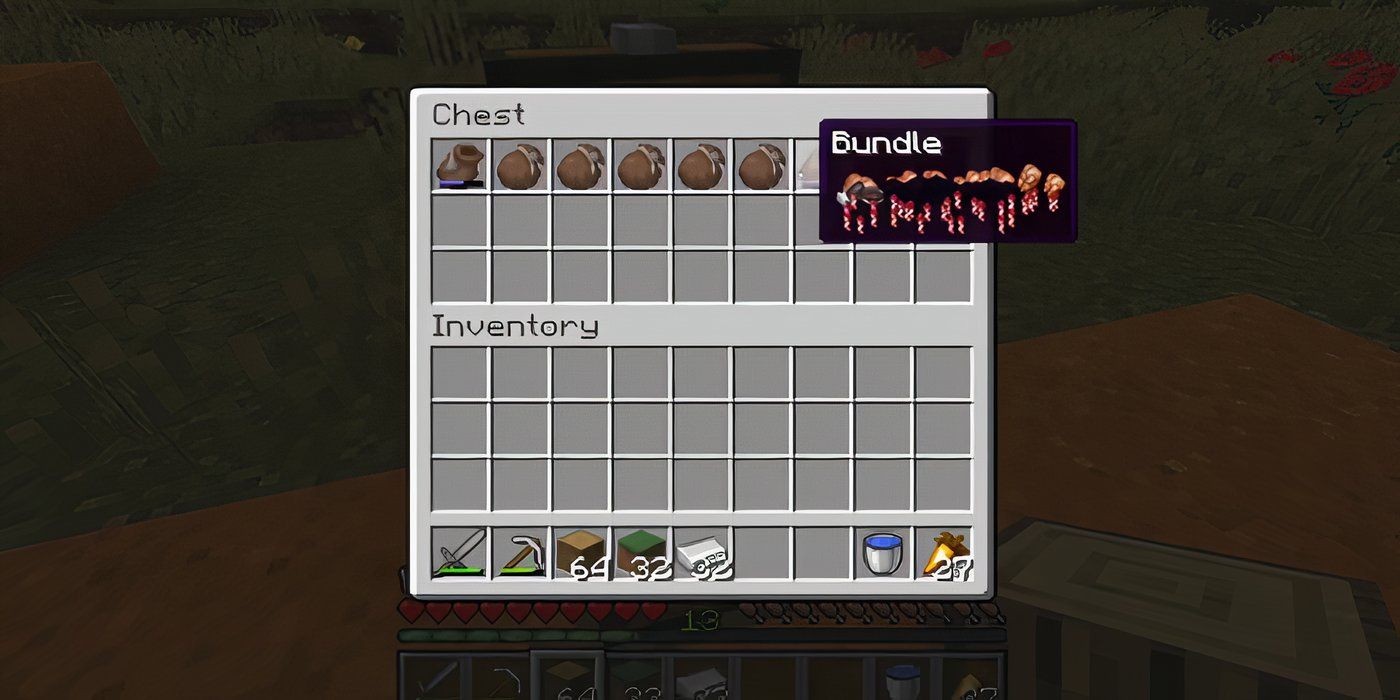in MinecraftPlayers have Limited storage slots Available in their inventory. These slots can fill up quickly as players explore and collect resources. While players can create chests for storage and clear space in their inventory, sometimes it can be a hassle to return to the chests and grab the necessary items or put more items inside. luckily, Bundles make it easier To have more storage in an inventory at one time.
Bundles allow players to store different items in just one inventory slot. Bundles have 64 slots and store items similar to how they are stored in the regular inventory. They can Store stacked items or single items And can be used inside or outside of the regular inventory. Bundles are an excellent accessory for storing stocks of common items like Moss blocks and flowers Or rare things like diamonds in Minecraft and gold ore.
Related
How to make bundles
Clean up your inventory on the go
Before making bundles in MinecraftA couple of requirements must be met. First, bundles are only available in Minecraft Java snapshot 24W33A and Minecraft Bedrock Preview 1.21.30.23 - Game versions that allow players to test in-development features before full release. If you're looking to install the versions, here's how:
|
Java Snapshot 24W33A |
|
|---|---|
|
Step 1 |
Open Minecraft Launcher. |
|
Step 2 |
choose "Minecraft: Java Edition." |
|
Step 3 |
select "installations." |
|
Step 4 |
Choose either "Last Snapshot" or "New installation." |
|
Step 5 |
Name your world and choose the snapshot version under "Version." |
|
Bedrock Preview 1.21.30.23 |
steps |
|---|---|
|
Windows 10/11: |
|
|
xbox: |
Open the Microsoft Store or Game Pass Library. search and open"Minecraft Preview." Print "Install." |
|
PlayStation 4/5: |
Launch Minecraft and open Settings from the main menu. Go to the bottom left of the settings menu on the sidebar and choose "Preview." Select PlayStation 4 Preview or PlayStation 5 Preview and “Download." |
Once one is installed, create a new world and turn it on "Bundles“Go to the Experiments menu. Before you can start crafting bundles, you need to get your hands on a few things: Rabbit hide and string. String can be found by killing spiders, striders and cats, breaking cobwebs, looting or fishing. They can also be given as gifts from cats or by trading with pigs. Rabbit hide is obtained by killing rabbits, foxes or as a gift from cats.
With rabbit hide and string in your inventory, it's time to make a bundle. Go to a crafting table or open your inventory. in the Crafting gridPlace your rabbit hide in the top middle slot, the three bottom slots, and the middle left and middle right slots. Place the string in the top left and top right slots. Drag the newly made package into an empty slot in your inventory to start using it.
How to use bundles
Keep important items with you
Open your inventory and Pick up the package. Hover over the items you want to store in the package and click on them. Alternatively, you can choose each item individually and hover over the package to store them. The Bar at the bottom of the package will tell how full it is, so shop as much as you can until it's full.
Taking items out of a package is easy: Left-click the package To choose it and then Right click on an empty space In your inventory. The last item placed in your package will appear there. Hovering over the package and right-clicking also removes the most recently stored item.
To remove a previously stored item, hover over the package and scroll on the submenu that appears. Right click the item you want to take out, and it will appear in an inventory slot. If your package has more than eight items inside, you will need to empty some items before you can access them earlier. to Quickly empty a bunchMove the package to your Hotbar And right click it while out of your inventory. All content in your Minecraft Package will be empty.
Video Credit: RajCraft/YouTube
- platforms
-
3DS, Android, iOS, Nintendo Switch, Nintendo Wii U, PC, PlayStation 3, PlayStation 4, PS Vita, Xbox One, Xbox 360
- Released
-
November 18, 2011