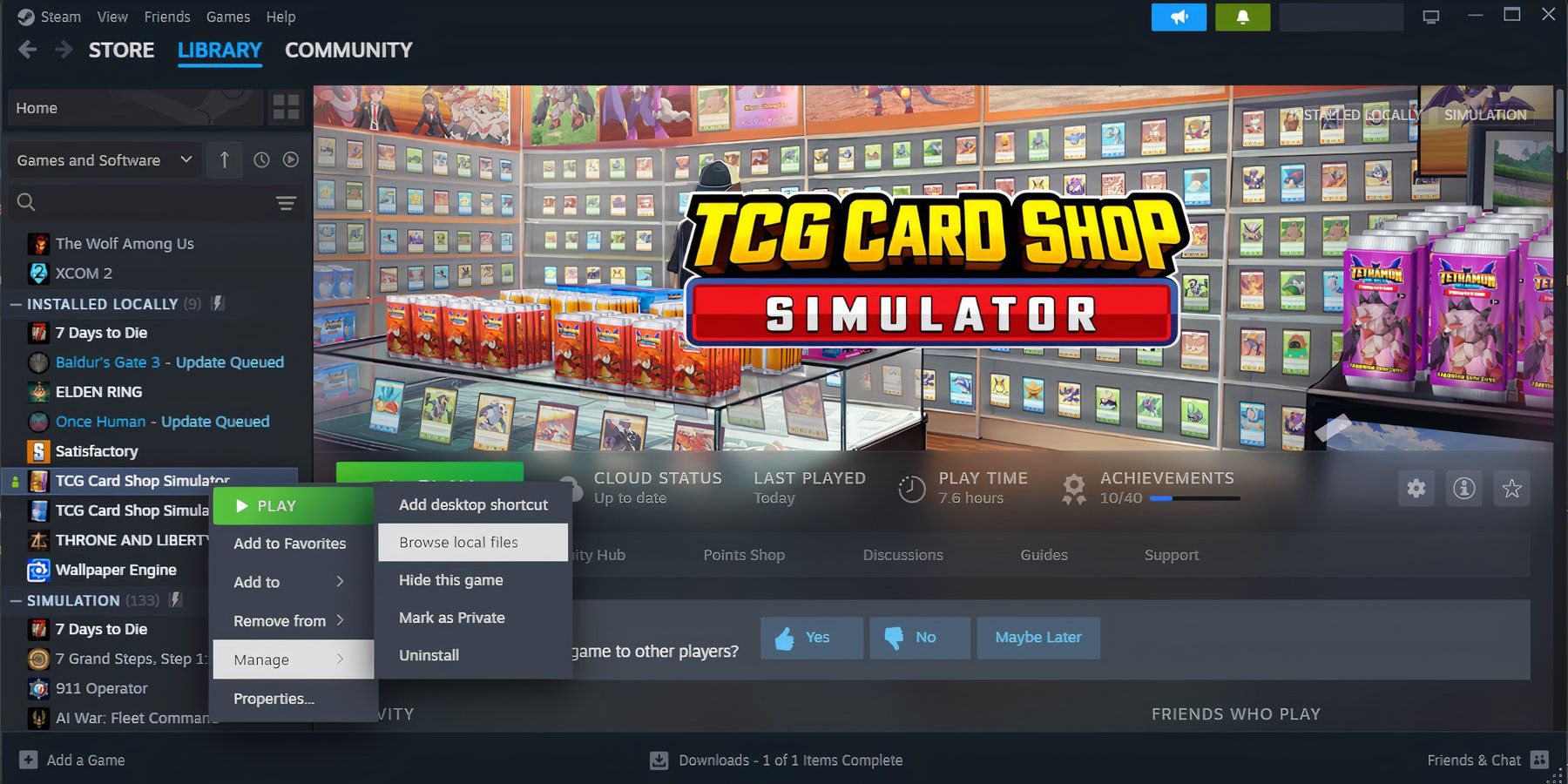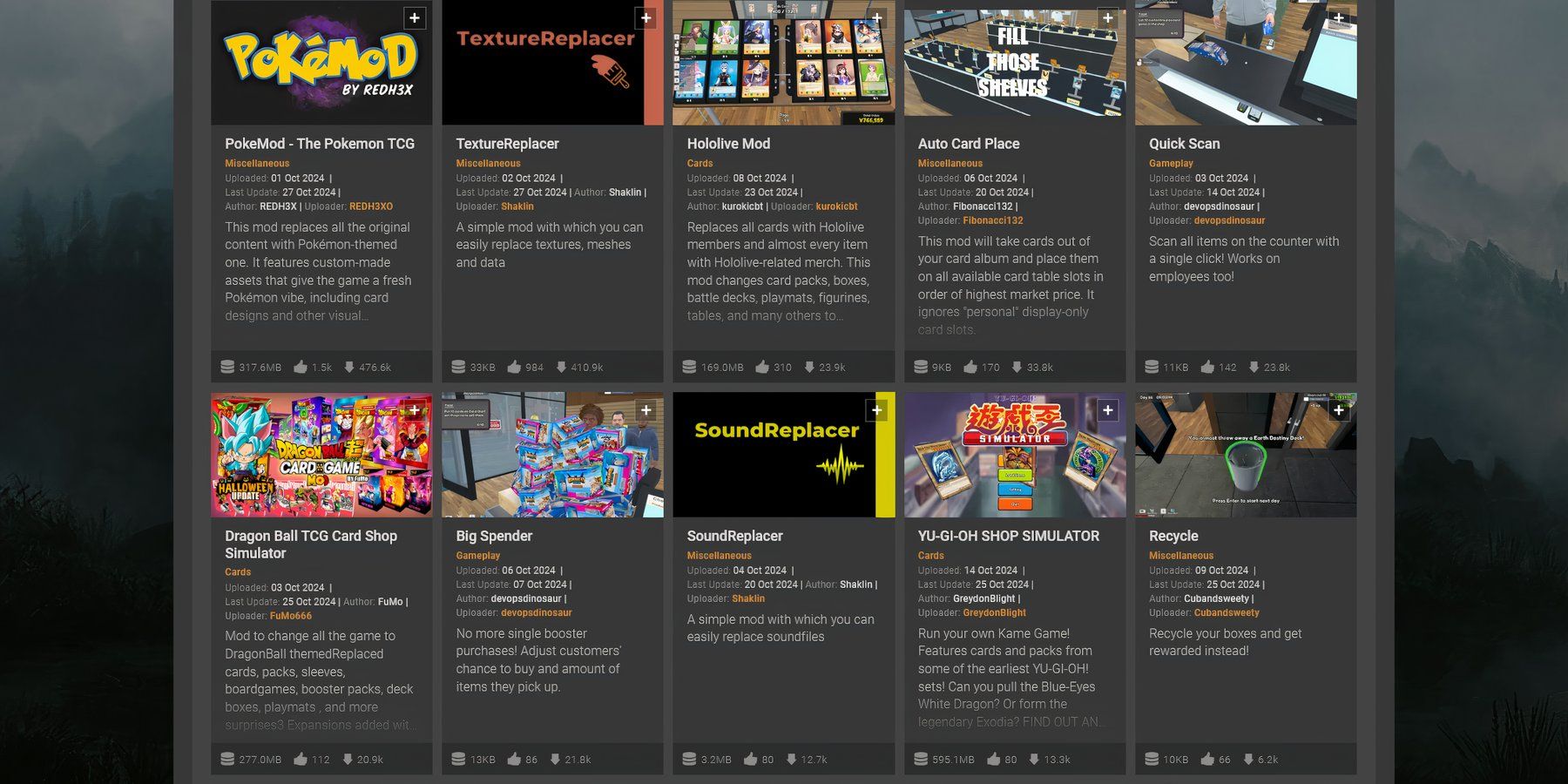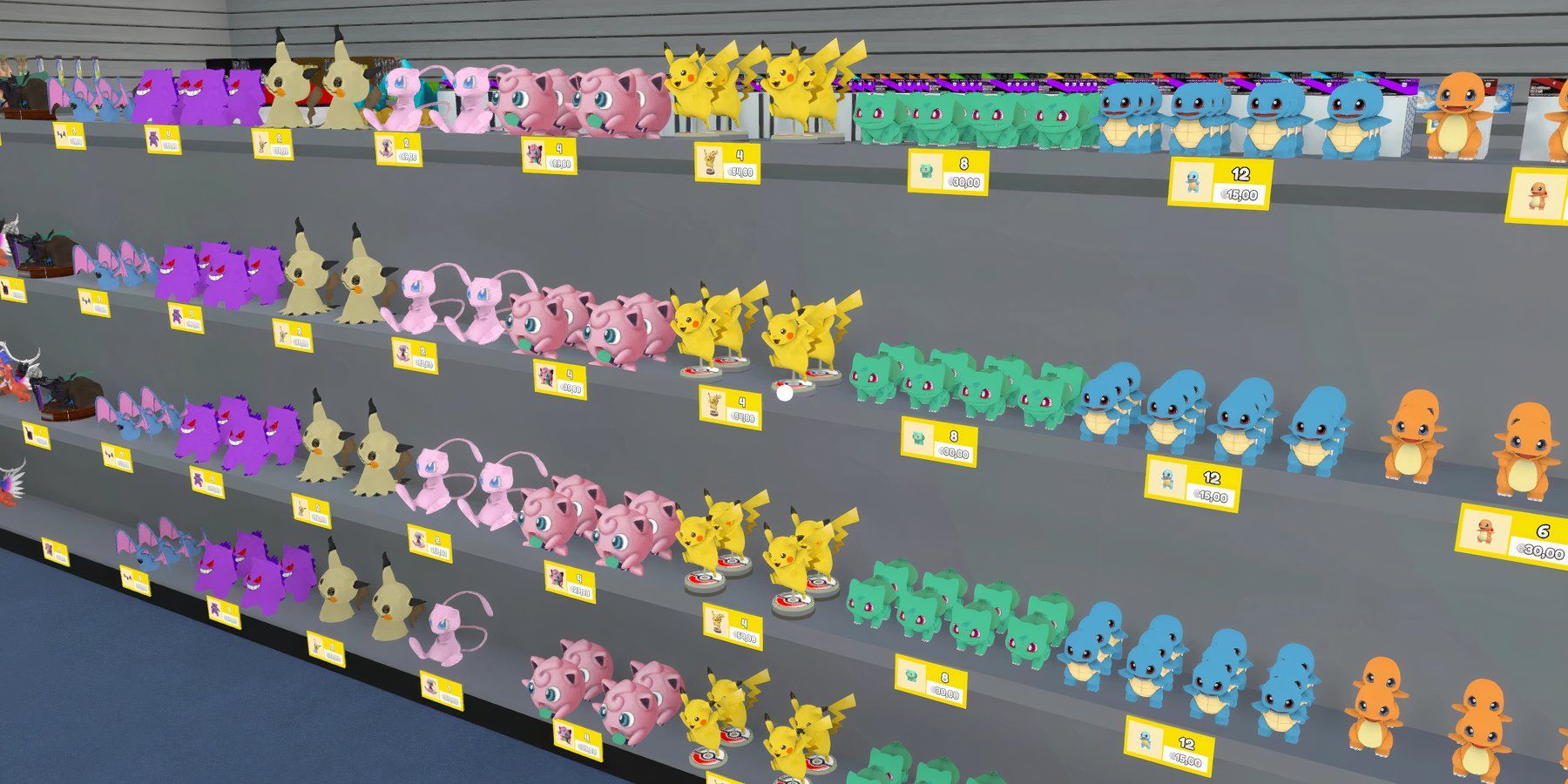
The new hit simulator game, TCG Card Store Simulatoris growing in popularity due to players' ability to run a card shop and open and collect trading cards. However, one of the most fun parts of the game is the ability to add mods to change the base game, with one of the most popular mods replacing the game's Tetramon franchise with cards from the Pokémon franchise.
Activating mods will allow you to add unofficial versions of your favorite franchises. There is already a mod that allows you to run your own Pokémon TCG Store. In addition to adding your favorite franchises, you can make quality of life improvements to the game, such as changing the sound or improving textures. So if you're not sure about adding mods, here's how to add them to TCG Card Store Simulator.
How to install the BepInEx plugin
Basic structure for mod installation
Like many other games, players will need to start by going to the Nexus mods page to Card store simulator and installing some plugins. Specific folders and directories are also required, so players should ensure they follow the mod's instructions. Here is a guide on how to do this.
Before players get too excited about installing mods, they will first need to install the BepInEx Package to TCG Card Store Simulator. Once downloaded, you will need to extract the files to your game directory, which can be found at right clicking TCG Card Store Simulator in your Steam Libraryselecting Manageand Browse local files.
You will then need to make sure that winhttp.dll file and BepInEx folder are in the same directory as Card store simulator.exe. After running the game, the installation will be complete. You can confirm that the plugin is installed correctly by pressing F1 in the game and a window should appear. If you have any problems, be sure to visit the plugin page for additional troubleshooting.
How to install mods
How to add any mod you want
After installing BepInEx, you can install any mod you want from the Nexus hub page. To do this, simply manually download the files available on the Nexus page. However, once the mod is downloaded, you will need to place the mod folders in the appropriate location.
Navigate back to your TCG Card Store Simulator folder and open the BepInEx\plugins folder. Place the downloaded mod folders in this folder location and the mod should now load. You can test this using F1 back into the game, and the console window should allow you to search and see your installed mods.
Best Recommended Mods
Good mods to start with
If you don't know where to start, several mods offer improvements in quality of life to help the game be more enjoyable and relaxing. One of these mods is HandIsNotFullwhich allows you to store as many card packs as you want. You can use this mod to Store over hundreds of card packsallowing you to open all of them in one batch.
This mod in particular works well with another popular mod, Quick opening of packageswhich allows you open card packs much faster. Using the F1 key in-game, you can modify the opening rate of card packs to make the process essentially instantaneous. You can even set the mod to slow down if you encounter one particularly rare card!
Another good mod is Quick checkwhich checks all cash register items with a single click. This can be especially useful for those customers who insist on purchasing multiple single cards and card packs, which always take forever to select. You can also combine this mod with the Big spender mod, which significantly increases the chance of buying large quantities of items at once. Without Quick Scan, checking these customers would be a chore!
Of course, without a doubt the most popular mod is Pokémonwhich replaces all TCG Card Store Simulator merchandise with that of Pokémon franchise. There is even a Dragon ball variation too! These mods not only replace the cards themselves, but also include new 3D models for the various figurines and plushies!
Source: NexusMods