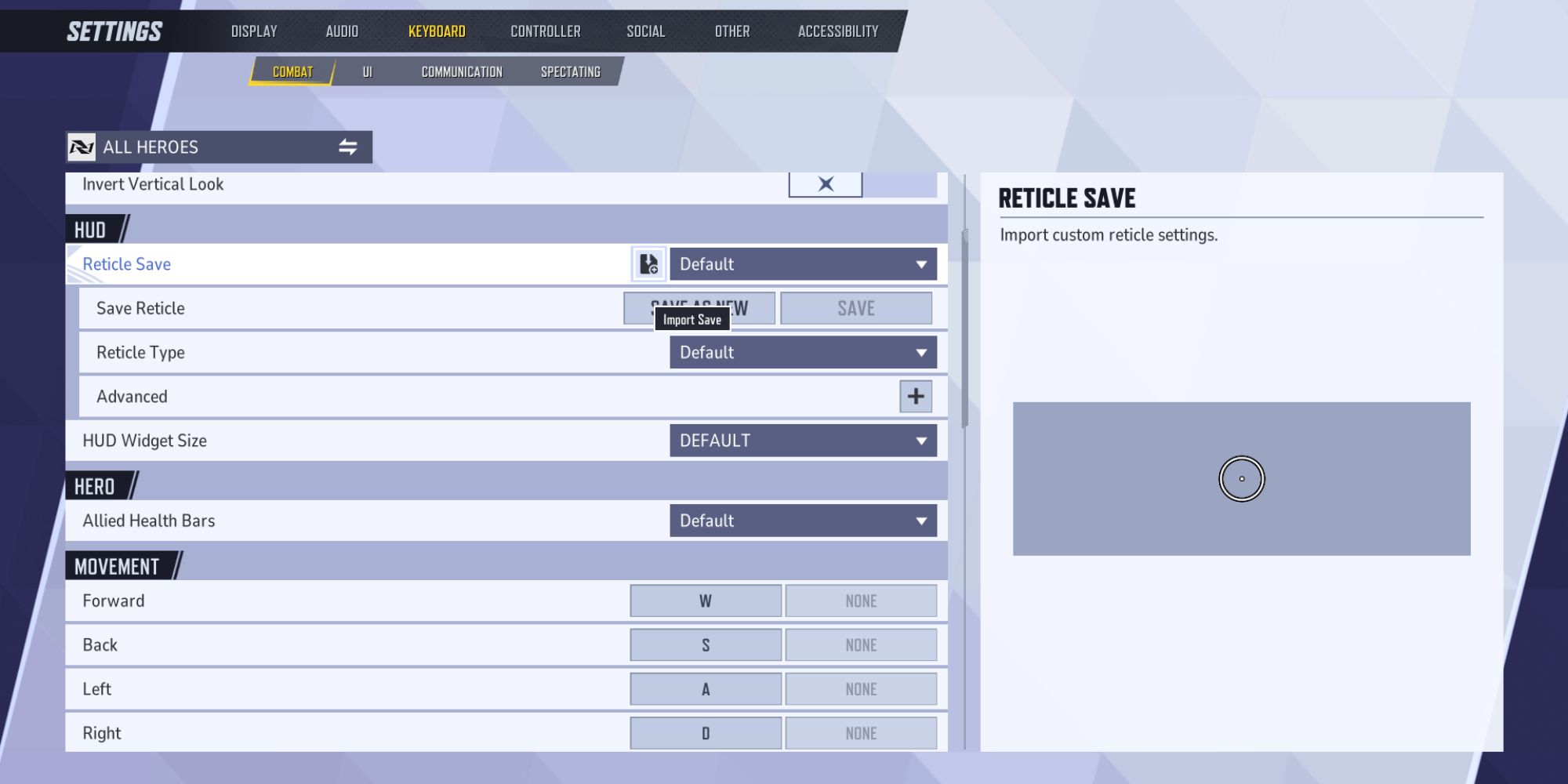Maybe one of Marvel Rivals'best features is the ability to create or import custom reticles for aiming. For certain heroes, the game's default reticle may not be as ideal as you can design yourself. Alternatively, you can change the color or size of the reticle for accessibility reasons. This could make it easier for a wider range of players to enjoy Marvel Rivals.
Marvel's Rivals A large roster of heroes can make it difficult to find the right custom reticle for them all. Happily, Rivals allows you to set different custom reticles for different heroes. This means you can use a reticle for a ranged hero like Hawkeye than for a primarily melee hero like Wolverine. This also allowed other players to create custom reticles for specific heroes and their abilities.
Best aiming codes for custom reticles in Marvel Rivals
Codes for different play styles
Although importing a custom reticle for Marvel Rivals It's quite easy, it can be a bit boring trying to look up a bunch of different codes and figuring out which one works best. Fortunately, players have already found some of the best reticles online that apply to a variety of situations. These reticles are good for different situations, and you should mix and match them depending on the hero they are playing.
Dot Reticle
ONE Single dot reticle works well for ranged heroes. It shows you exactly where your attacks will land, allowing you to pull the trigger once the dot covers your target. This reticle is especially useful for heroes like Black Widow or Hawkeye, who are unable to fire multiple shots in a row. It's important that if you're using this type of hero that you don't miss any shots, which means a more accurate reticle is the better option.
- Code: 3;1;10,0,10,0,10,0,10,0;100,0,100,0,100,0,100,0;50,0,50,0,50,0,50,0;100,0,100 ,0.100,0.100. 0;0,0,0,0,0,0,0,0;33,0,33,0.33,0,33,0;30,0;100,0,100,0,100,0,100,0;0, 0;5,5,5,5;0,0,1,0,1,0
Melee reticle
This reticle is essentially the opposite of the dot reticle because it is for the opposite playstyle. Melee attacks on Marvel Rivals It doesn’t need to be targeted so precisely. as a ranged attack. What's most important on the frontline is that they can keep track of everything that's going on without the reticle getting in the way. A larger circular reticle like this basically gives you a window to look through while also highlighting the larger area your attack will hit.
- Code: 1;0.0;35,0.35,0.28,0.0.0;100,0.100,0.100,0.0.0;83,0.83,0.83,0.83.0; 100,0,100,0,100,0,100,0; 11,0,11,0,11,0,11,0;33,0,33,0,22,0,33,0;30,0;100,0,100,0,100,0,0,0;0, 0;0,0,0,0;1,0,1,0,1,0;
Hybrid Reticle
The hybrid reticle combines the open circle of the melee reticle with the dot reticle. This allows for some extra precision while also giving a good indication of where melee attacks will land. Heroes who switch between attack styles, like Captain America, can benefit this style of reticle because it suits both needs. It might be a little big for some players, so it might be better to stick with one of the role-specific reticles if that's distracting.
- Code: 4;0.0;11.0.0.0.0.0.0.0;100.0.100.0.100.0.0.0;50.0.50.0.62.0.45.0; 100,0,100,0,100,0,100,0 ;0,0,0,0,0,0,0,0;33,0,33,0,33,0,33,0;18,0;100,0,100,0,100,0,0,0;0 ,0;2,2,2,2;1,0,1,0,1,0;
Small aiming reticle
This little targeting reticle is the only one here that can works well with most heroes. Its small size and intersecting lines still make it a solid choice for ranged heroes, but it may not obscure as much as a fully filled spot. The small space between the lines offers some additional visibility for close combat, similar to open dot sights. This specific reticle was created by the creator of Twitch necros during a Twitch stream and became popular among Marvel Rivals online players.
- Code: 2;0;10,0,10,0,10,0,10,0;100,0,100,0,100,0,0,0;55,0.76,0.55,0,0,0;99, 0.100,0.99,0,0,0;0,0,0,0,0 0,0,0,0;6,0,3,0,6,0,6,0;14,000000000000002;100,0,100,0,100,0,0,0;0,0;3,0,3, 0,3,0,3,0;1,0,1,0,1,0
How to use custom crosshairs in Marvel Rivals
To equip a custom crosshair on Marvel Rivals, you must go to the settings menu. Once there, they will have to access the menu dedicated to the keyboard or controller, depending on how they play. On this page, under the HUD heading, There is an option called "Save reticle."
This allows you to import reticle codes created by other players. Clicking the import icon prompts you to enter a code, allowing you to copy the codes above or any interesting halftone codes. Once imported, you can switch between custom and default reticles using the drop-down menu next to the import button.
If you want to change the reticle for an individual hero, you can select the title that says “All heroes” at the top of the menu. Doing so will display a list of Marvel Rivals heroes you can choose from. Once a hero is selected, you can import or create a reticle just for them.
Source: Necros/Twitch
- Released
-
December 6, 2024