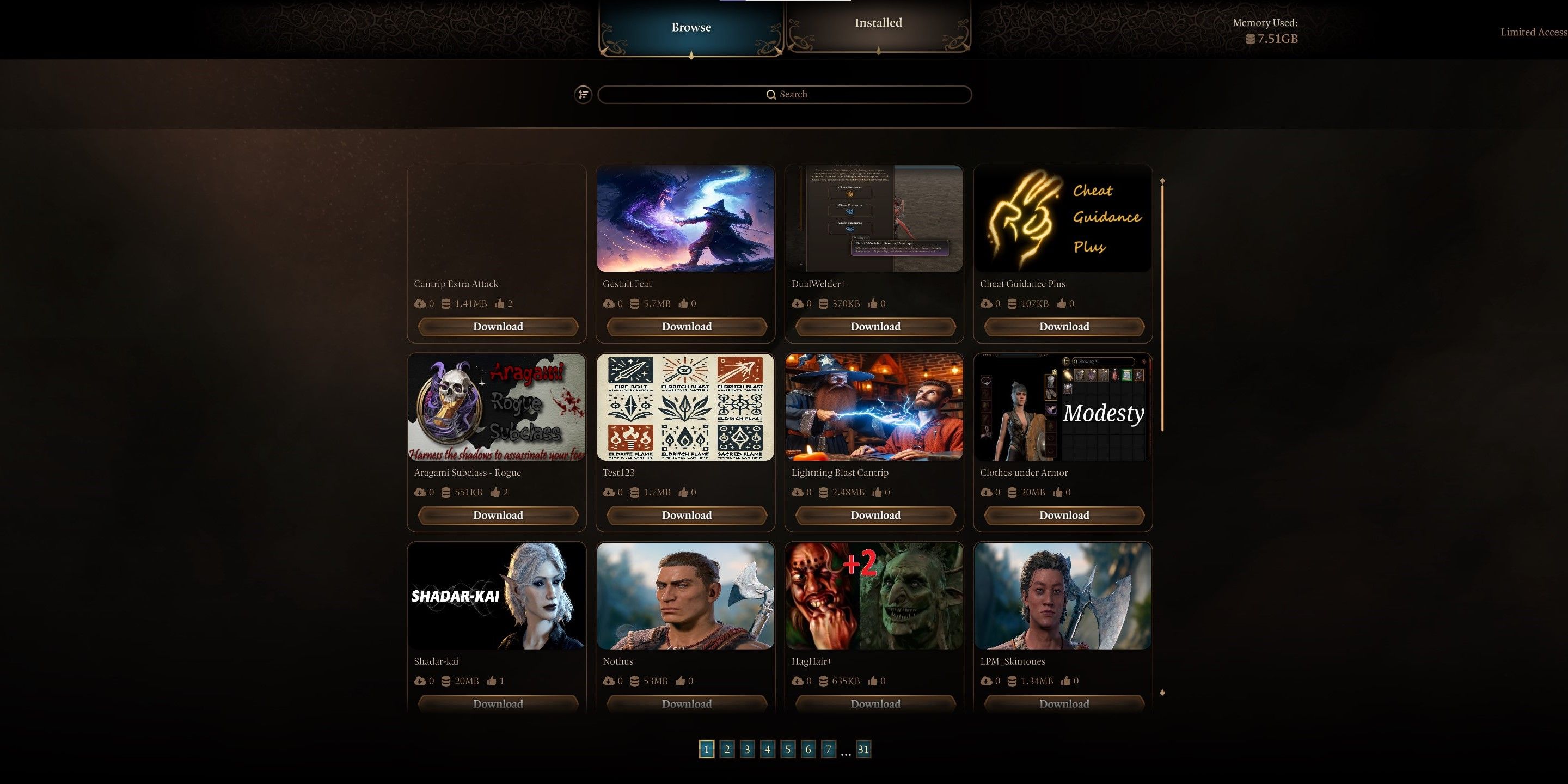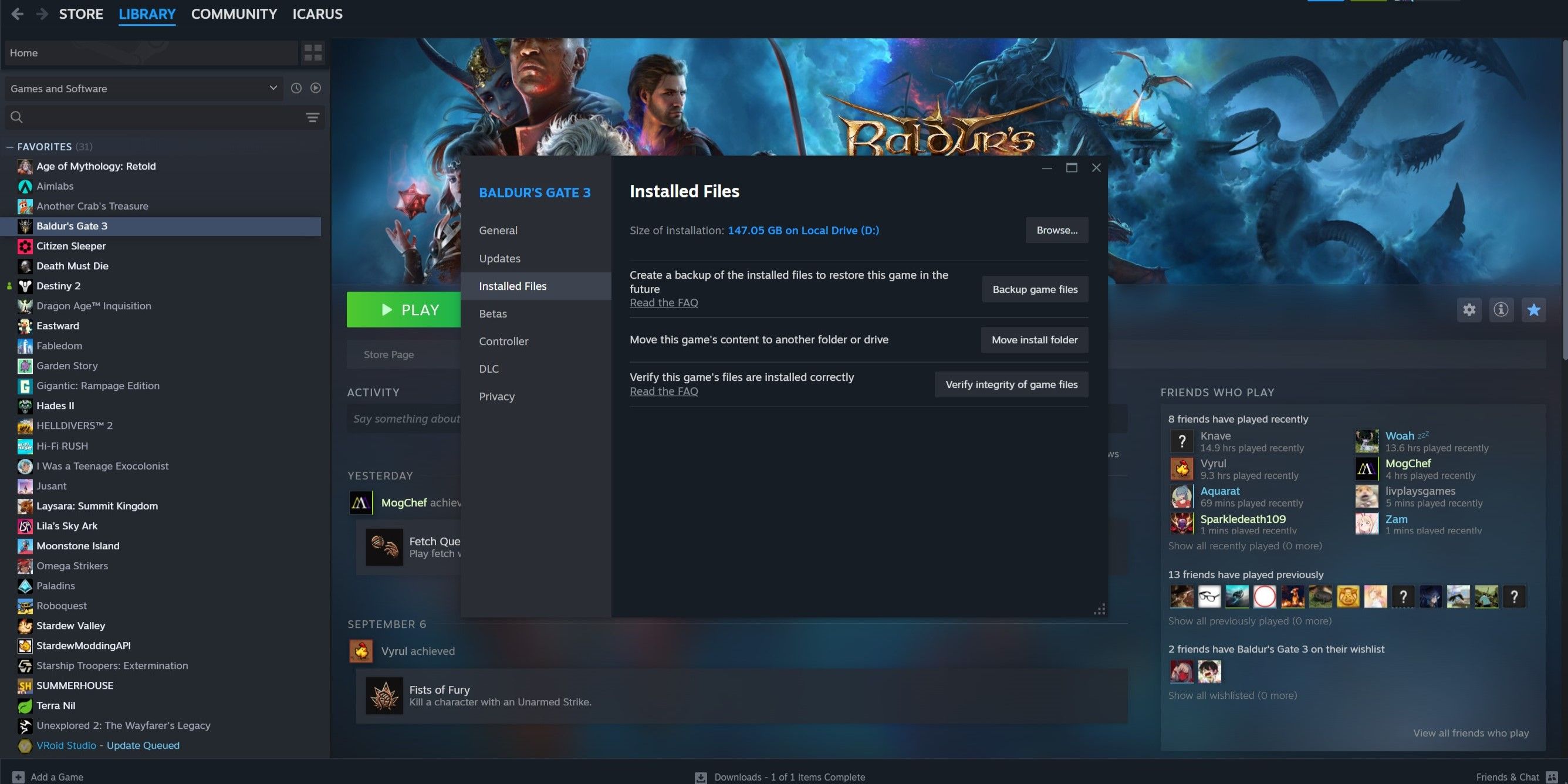In-game mod support is exciting news for any game and Baldur's Gate 3 There is no exception to this rule. However, the modding community was hard at work long before in-game modding was possible, so it's no surprise that the in-game system conflicts with some pre-existing mods. Both Vortex, NexusMods' proprietary mod manager, and the Baldur's Gate 3 Mod Manager By LaughingLeader allowed the community to implement mods in their game before patch 7, but now that in-game support is here, there are some issues.
The primary issues seem to stem from pre-existing or previously installed mods not uninstalling or operating correctly on the new patch, both with Vortex and Baldur's Gate 3 Mod Manager (BG3MM). For any veteran modder, this is not a new issue, because every time a patch is released for the game, some mods have to be updated by their creators to account for changes implemented by the patch. In the case of Patch 7, many mods, such as Mod Fixer and Script Extender, are no longer necessary. Larian worked directly with prevalent modders to integrate the must-haves into the game itself.
How to use Baldur's Gate 3's in-game Mod Manager
No need for script extender, mods are plug and play
If you were too intimidated by the BG3MM or Vortex, you'll be happy to hear that the in-game mod manager is really simple. All you need to do is browse the available mods, filter them based on what you want to do, and then download all that are your fancy.
In the right tab, you can enable and disable your mods individually, allowing you to customize your game experience every time. More mods are added to the in-game list every day, so if there's something you want that you can't find, stick around for a while and keep an eye on it before giving up too quickly.
Related
As mentioned before, Script Extender is now included in the game, so you no longer have to download it separately. If you're not sure your script extender is working for any reason, check the game's home page in the bottom left corner. It should say "Script Extender v# loaded, built on [insert date]."
As long as you have this up and running, you should have no problems with the mod loader. Now, if you had mods installed before patch 7 came out, that might be a different story.
Issues caused by previously installed mods
Text-box bug is caused by an out-of-date UI mod, likely Improved
If you get the above popup window when you try to exit the game, press escape and many other actions in patch 7, you are not alone. The issue could come from several places, but the most likely culprit is the ImprovedUI mod, which changes the user interface menus and is necessary for most modded subclass, class and race mods. To fix, follow these steps:
-
Check "C:\Users\
\AppData\Local\Larian Studios\Baldur's Gate 3" folder for a "mods" folder. Delete the contents or delete the folder. This will remove all your previously installed mods, But as patch 7 would require most of the mods to be upgraded, you won't lose much.
-
Verify your game files through Steam. (Properties > Installed files > Verify integrity of game files)
If you've done both of these things, also make sure that ImprovedUI isn't showing up in the right tab of the in-game Mod Manager, which will ensure that it hasn't been installed yet. Now that it's gone, reinstall the Patch 7-friendly version of ImprovedUI from the mods list in-game, and enable it in the right-hand menu. You may need to restart your game for it to take effect, but this should allow you to play without any more annoying popups.
Overridden in BG3MM
In previous versions of the game, there were types of mods called "overrides," which were active even if they weren't in the active mod load order. This type of mod was discontinued with patch 7, and most "override" mods no longer work.. If you are in BG3MM and see that you still have mods in your "Overrides" section, you should uninstall the mods and wait for them to be updated to work with patch 7. Having those installed can cause all kinds of issues.
Issues caused by Vortex
Unfortunately, Vortex itself seems to be the issue
Vortex is nice for many reasons, as it allows you to auto-update mods instead of downloading the new versions yourself, but it is not compatible with patch 7 of Baldur's Gate 3. It is highly encouraged by modders that new mod users start with the BG3MM as it is much more compatible with BG3, So if you're still using Vortex, it's time to make the switch. Veteran joystick's video on YouTube provides a quick way to make sure you are ready for a brand new Patch 7 save file, whether you used Vortex or BG3MM.
I myself was resistant to switching from Vortex; After using it for hours and hours playing modded Stardew ValleyI was really comfortable with how it worked. however, I found it really easier to use the designated mod manager, even if it is a little intimidating when you first start. Thankfully, the in-game mod manager eliminates the need for a third-party manager altogether unless you want to use mods that aren't currently offered in-game.
If all else fails, uninstall and reinstall the game
This can be time-consuming, but it's a surefire way to clean up any stray files
Unfortunately, you may find that none of the fixes you try seem to get your game up and running. In these cases, it's best to completely delete your mods from the mods folder and whatever manager you're usingThen uninstall and reinstall BG3 by steam. If you don't want to go nuclear right away, you can try verifying the files if you want on the game page in your Steam library by hitting the Gear button, "Properties," "Installed files," and finally "Confirm integrity of game files." This will scan all of the game's files, and ensure that everything looks the way it needs to run.
Verifying Files will only look at the game's files that were downloaded when you installed it, meaning if you have a mod that's causing issues, it won't fix it. It will only fix any native game files that are messed up.
Whether you choose to continue using BG3MM or migrate to the in-game manager entirely, mods are an awesome way to enhance your gaming experience. with these Baldur's Gate 3 Modding Toolkit is now live too, players can expect a lot of new and innovative mods in the next few months as the modding community goes wild. Modding is always tricky business, but hopefully, with a little troubleshooting and maybe a re-download, you'll be playing your custom campaign and characters in no time.
Source: Laughing Leader/Github, Veteran Joystick / Youtube
- platforms
-
PC, macOS, PS5, Xbox Series X
- Released
-
August 3, 2023
- developer(s)
-
Larian Studios
- ESRB
-
B For Adults: Blood and gore, partial nudity, sexual content, strong language, violence