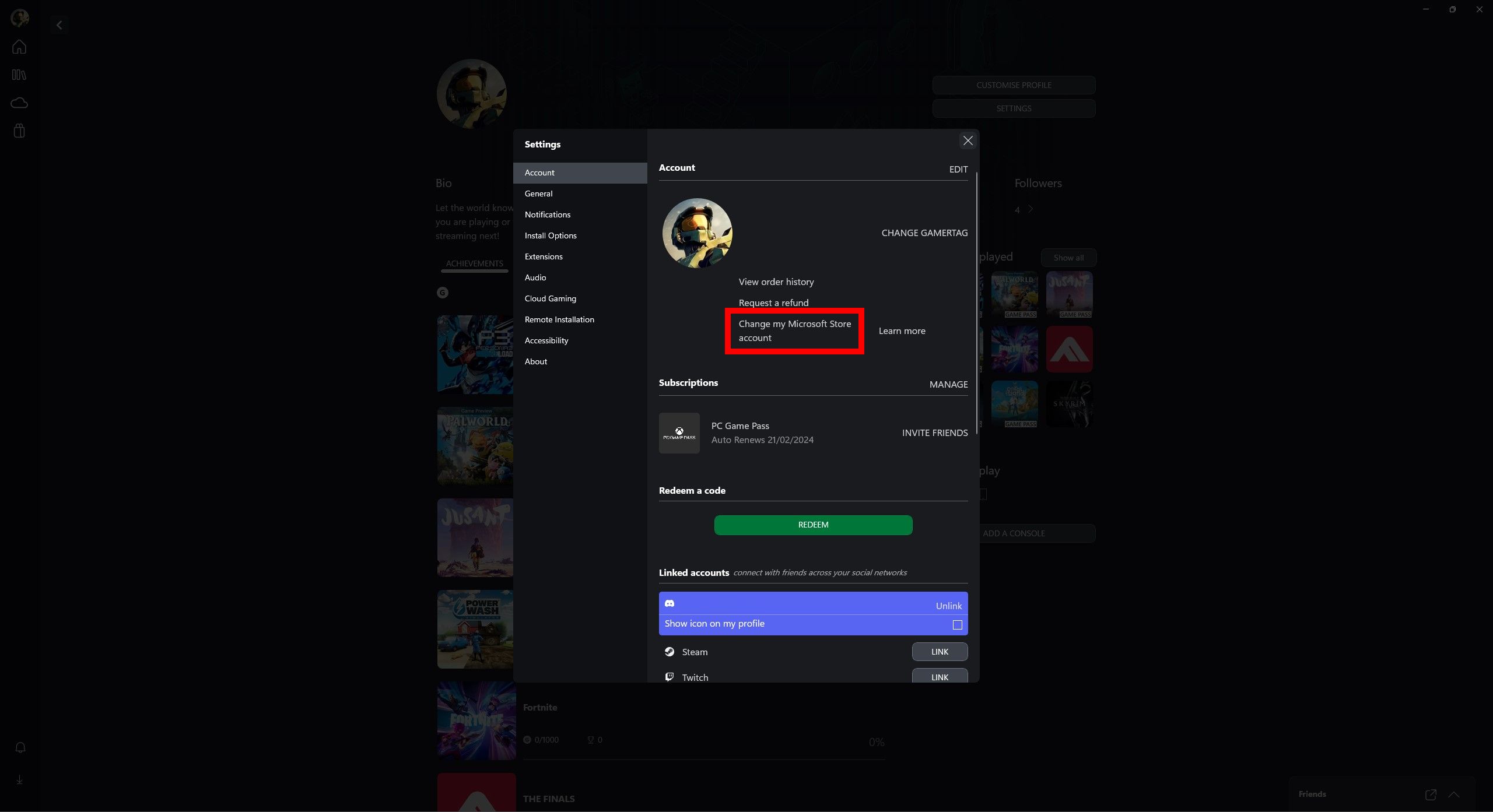By sharing your Xbox Game Pass Subscription on PC and consoles, you can give other players access to a massive library of excellent games. Game Pass quickly became a headline offering for Xbox, providing exclusive perks and a library of hundreds of games in exchange for a monthly subscription fee. Sharing game pass with others only increases its value.
When signing up for Xbox Game Pass, you can choose from four different subscription plans. PC game pass and game pass for console Provide games on PC and Xbox consoles respectively, while Play Pass Ultimate Works on both PC and consoles. You can also sign up for the basic Game pass core Plan to access online multiplayer and a smaller library of games. Sharing works with all four plans.
How to share Xbox Game Pass on Xbox Consoles
To share your Xbox Game Pass subscription on your Xbox console, you must Set your console as your home Xbox. To do this:
- Go to settings.
- Select General and the Personalization tab.
- Select My Home Xbox
- Tick Make this my home Xbox.
Related
Make a console your home Xbox Allow any other users to access your gamesIncluding everything you download from the Game Pass library. As a neat bonus, each user can play the games online or offline on your console.
Microsoft only allows players to change their home Xbox a maximum of five times in one year.
You can also download and play Play Pass games on other Xbox consoles without changing your home Xbox. However, the console must be online and signed into the Xbox network, so keep that in mind if you hope to play the most anticipated Xbox Game Pass games in 2024 offline.
How to share Xbox Game Pass on PC
Unfortunately, sharing Game Pass on PC is more complicated since the PC Xbox app relies on your Microsoft Store and Xbox accounts. To share Game Pass on PC:
- Sign in to the Microsoft Store app using the account with an Xbox subscription.
-
Launch the Xbox app and sign in with the account you want to use to play games.
-
Open Settings and select Account.
-
Select Change my Microsoft Store account and log in to an account with an active Game Pass subscription.
This should allow you to share your Game Pass subscription with another account on PC. This should work on PC with Windows 10 or Windows 11.
Unfortunately, unlike other subscription services like Netflix, Microsoft does not offer a Game Pass family plan with multiple accounts, which would simplify the entire process. However, you can still share Xbox Game Pass with friends and family as long as you abide by Microsoft's restrictions.
Games pass restrictions for Xbox and PC
Follow limitations set by Microsoft
Even when you have a shared connection to your Games Pass titles on your Xbox console or PC, you still need to be aware of some limitations. for example, Only one console connected to Games Pass can play a game at a timeEven if multiple users have access to Games Pass Ultimate on different compatible devices.
Only two people on a home Xbox console can share a library at a time, however Not every game is compatible with all consoles. Some games designed for the Xbox Series X | S may not work on older models like the Xbox One. Usually, titles that have been released recently are more likely to work only on current consoles rather than older models whose hardware cannot support the game.
Related
Here are some examples of games that aren't compatible for Games Pass sharing if the console you're using is from an older generation:
- hi-fi noise
- Street Fighter 6
- Dead Space (2024)
- Far Cry 6
- Diablo IV
- Hellblade: Senua's Sacrifice
- Madden NFL 24
Some items in games cannot be shared across Games Pass, such as in-game currency, pre-order bonuses or other exclusive content to one account in a shared group.
Thankfully, not every restriction has to come from Microsoft, as you have access to impose restrictions on those trying to share your Games Pass. You can activate parental controls to filter content, or block cross-network play for members of your shared group.
Those having issues with Games Pass sharing should check if another person in their group is playing at the same time. This is the most common people restriction, so communicate with anyone you share your Games Pass account with. Xbox Games Pass' Expansive catalog is worth sharing on Xbox and PC when you understand the limitations of your device.
Source: Xbox
- platforms
-
- Released
-
- Publisher(s)
-